 With the “new iPad”, aka iPad 3 I decided to give digital comic books a try. As a rule, comics and in fact any graphics that have enough resolution look amazing on the iPad 3, type is super crisp, colors are ultra-vibrant, and the detail is incredible.
With the “new iPad”, aka iPad 3 I decided to give digital comic books a try. As a rule, comics and in fact any graphics that have enough resolution look amazing on the iPad 3, type is super crisp, colors are ultra-vibrant, and the detail is incredible.
After some research I decided to buy a subscription to the “Marvel Digital Comics Unlimited” which offers over 10,000 comics for an annual fee. Wow, that sounds great. But sadly it does not work on the iPad, in fact it requires Adobe Flash to work on any machine.
My next stop was “Comics” by Comixology, who also makes the mobile apps for most of the comic book publishers, which has a very cool feature called “Guided View(tm)” which zooms in and out around the comic to make reading easier. But with the new iPad and its incredibly hi-resolution screen I found all that unnecessary and prefer to view an entire page in portrait mode or “fit” the page width in landscape mode.
A great thing about Comixology is all of the free comics offered in their store. For the most part I am able to get enough free comics to satiate my desire to read comics. Even better, free comics have introduced me to some series I had never heard of before.
Another great aspect of Comixology is the large number of publishers that are available, they are not just limited to Marvel and DC but have comics from Archaia Entertainment, BOOM! Studios, DC Comics, Dynamite Entertainment, IDW Publishing, Image Comics and Marvel Comics which amounts to a great selection of genres and titles.
But Comixology does not make me happy, buying a ton of comics that I plan on reading once and never again doesn’t make sense to me, I do not want to be a collector, just a reader. I would rather rent my comics than buy them.
The cost of comics and graphic novels are out of control. It seems to me that they are priced for collectors and not for the masses to enjoy. Using The Walking Dead as an example, issues 1 through 48 are available in a compendium for $60 (currently $35.14 at Amazon), compared to the price of buying individual comics that is a bargain, but for someone like me who just wants to read them and not collect them it is a very steep price. Compared to the price of a novel, movie, or video game and it is outrageous.
Hopefully Comixology will have some type of subscription model worked out in the near future. I am really looking forward to it.
 I listened to this audiobook from Audible while commuting and working out.
I listened to this audiobook from Audible while commuting and working out. I read this book on Safari Books Online using Firefox on a MacBook.
I read this book on Safari Books Online using Firefox on a MacBook. I played this game using a MacBook Pro and OnLive. It took me 33 hours to play it through on the medium setting; I earned 2,050 of 5,000 points and 28 of 49 achievements.
I played this game using a MacBook Pro and OnLive. It took me 33 hours to play it through on the medium setting; I earned 2,050 of 5,000 points and 28 of 49 achievements. Recently Onlive had a special offer to play Red Faction: Armageddon and Homefront for the 4 day Thanksgiving weekend. I didn’t like Homefront very much, the violence was a to much for me, but Red Faction: Armageddon was more to my liking.
Recently Onlive had a special offer to play Red Faction: Armageddon and Homefront for the 4 day Thanksgiving weekend. I didn’t like Homefront very much, the violence was a to much for me, but Red Faction: Armageddon was more to my liking. I bought Trine as part of the Humble Bundle 3 and played it on a Mac using Steam.
I bought Trine as part of the Humble Bundle 3 and played it on a Mac using Steam.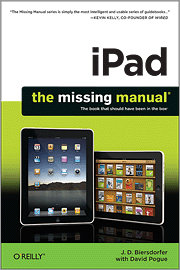 I read this book using a trial subscription with Safari Books Online. I recently decided that I want to use Safari Books Online to expand my knowledge of JavaScript and other web technologies that will help me build great web sites. I bought an Apple iPad with the idea that it will be a great reading device for Safari Books, eBooks, web sites, and even audio books. I will review both Safari Books Online and the iPad in future posts.
I read this book using a trial subscription with Safari Books Online. I recently decided that I want to use Safari Books Online to expand my knowledge of JavaScript and other web technologies that will help me build great web sites. I bought an Apple iPad with the idea that it will be a great reading device for Safari Books, eBooks, web sites, and even audio books. I will review both Safari Books Online and the iPad in future posts.